Last modified April 3, 2025
Clusters list
Select the Clusters item in the left-hand navigation to access the cluster overview. This overview shows all clusters in all your installations, including management clusters and workload clusters.
List view
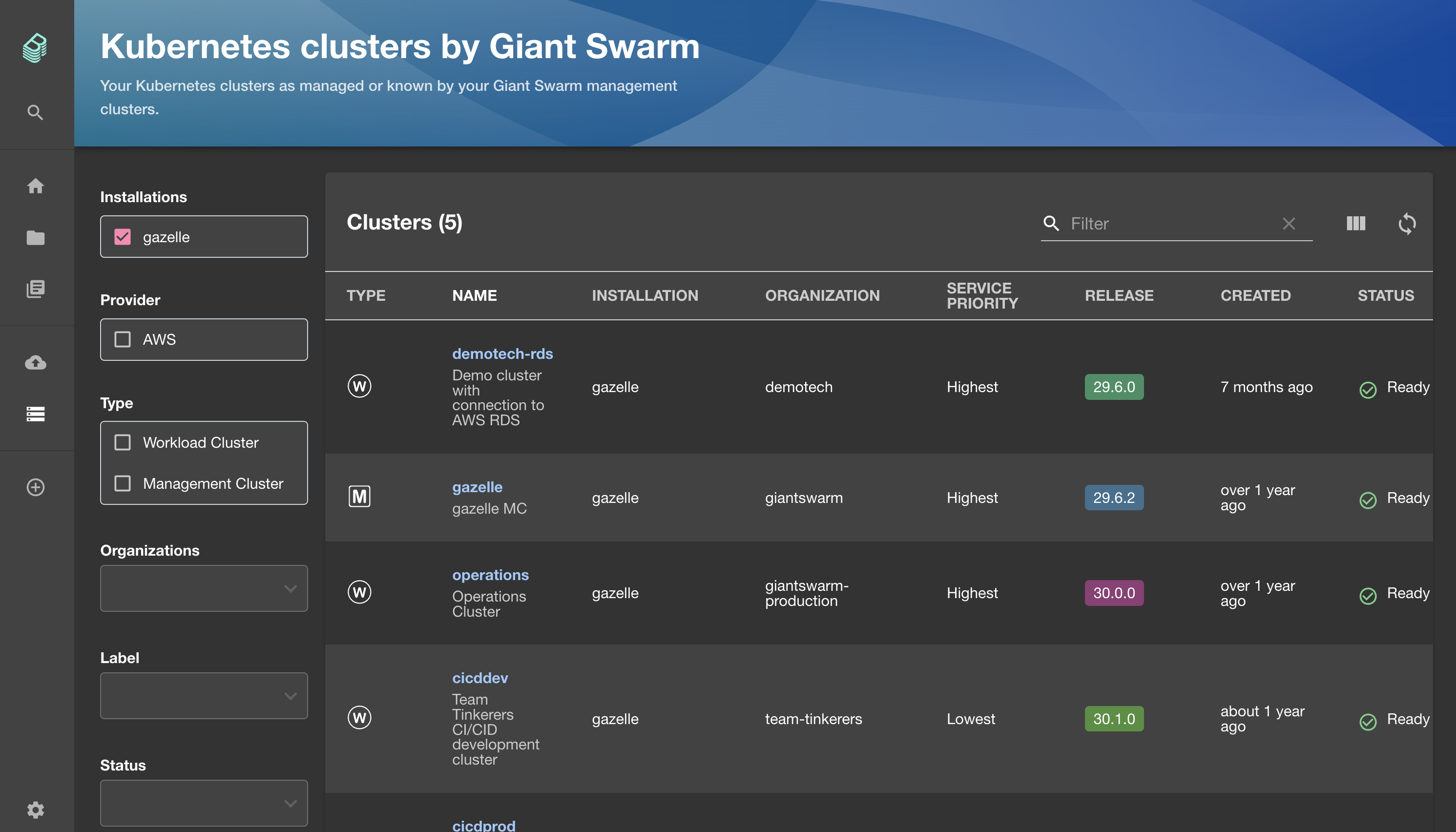
The list shows key details about all your clusters throughout your installations.
Note that some available columns are hidden by default. The three rectangles icon in the top right corner of the list view allows to select and deselect columns to be displayed.
Available columns are:
- Type: Type of cluster, either
Mfor management cluster orWfor workload cluster. - Name: Name of the cluster. Click the name to open the details page for this cluster.
- Installation: Name of the installation the cluster belongs to. Note that the management cluster of an installation has the same name.
- Organization: Name of the organization the cluster belongs to.
- Service priority: Service priority of the cluster.
- Release: Release version of the cluster.
- Created: When the cluster was created. Place your pointer on the value to see an accurate date and time.
- Status: Current status of the cluster.
- Cluster app: Version of the cluster app that deploys this cluster, including a link to the release details.
- Kubernetes version: Kubernetes version of the cluster.
- Region: Region of the cluster.
- AWS account ID: ID of the AWS account the cluster is provisioned in. Only available for clusters on AWS.
Filters
You can filter the clusters list by a combination of these filters:
- Installation: Specify which installation/management cluster to query for resources. For fastest results, select only the installations you are interested in.
- Provider: Specify the provider of the cluster.
- Region: Specify the region of the cluster.
- Type: Specify the type of cluster, either management or workload.
- Organization: Specify the organization of the cluster.
- Label: Here you can select any label and value combination found in the cluster resources.
- Status: Filter by cluster status.
- App version: Filter by cluster app version.
- Release: Filter by release version.
- Kubernetes version: Filter by Kubernetes version.
Further reading
- For more details about an individual cluster, refer to the cluster details page.
Need help, got feedback?
We listen to your Slack support channel. You can also reach us at support@giantswarm.io. And of course, we welcome your pull requests!